
Step 4 : Once the user edit menu is loaded, press "1" to clear the password and user from your PC and hit enter.
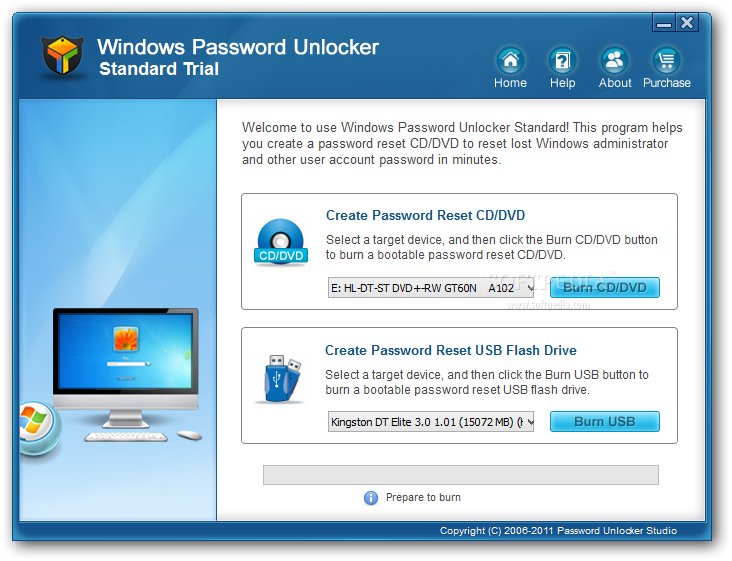
Go through the instruction unless you find user edit menu. Your computer will automatically load the terminal emulator on your main screen. Step 3 : Insert the disk on your locked Windows computer and boot with the disk.

Select Ubuntu 10.10 ISO file from your computer and click on "Create" to burn the ISO image file into USB or CD/DVD. Now, click on "Browse" from the main interface of the program. Step 2 : Next, download and install Universal USB installer to burn ISO to USB. Step 1: Download the latest 32 or 64 bit of Ubuntu ISO image from its official site. So if you were uncomfortable with this method after reading, then Method 2 is obviously a better solution.

Make sure following the steps carefully and any wrong action would break the computer without any notice. However, this would be a big complicated for normal Windows users. Honestly, this method is easy for Linux users as they are dealing with commands each day. Ubuntu is the most popular Linux distribution and has tons of utilities to fix all kinds of system issues for both Linux and Windows. Method 1: How to Reset Windows 10/8 UEFI Password with Ubuntu Please note that all the methods shared in this article must be used for personal purpose only and not for hacking into any other systems without their permissions. In short, you will have your password recovered and access the PC normally just like you used to do before. That's why in this article, we will reveal 2 amazing ways to bypass Windows 8/10 UEFI protection without even touching any data on your computer. Certainly, that will erase the password from your system but did you know that it will also delete all the data from your computer that can never be recoverable again? Formatting your computer to remove the logon screen is the last choice left. Well, this has happened countless times with tons of people on this planet but don't feel devastated yet. So if you forgot Windows 8/10 password and it is UEFI based, then it is extremely difficult to reset a password because the traditional password reset tool fails. This feature is enabled on latest motherboards and laptops powered by Windows 10 or Windows 8. It it a new type of BIOS to define the specification between software and hardware. UEFI is short for Unified Extensible Firmware Interface.


 0 kommentar(er)
0 kommentar(er)
